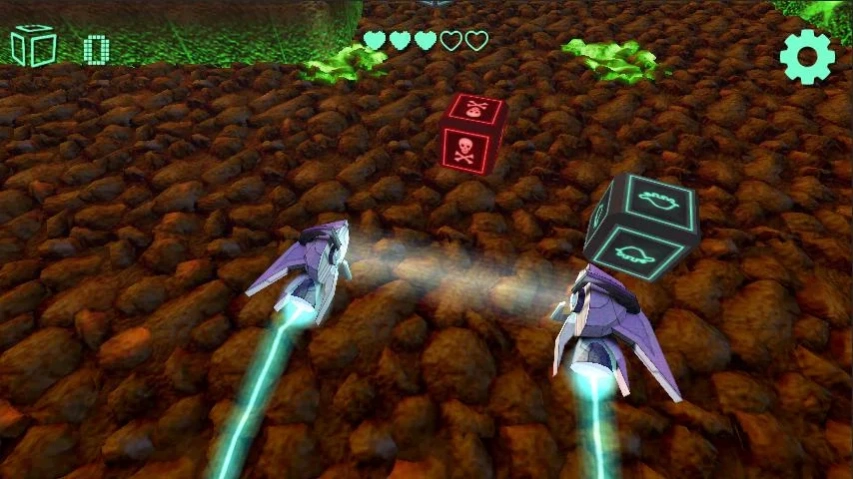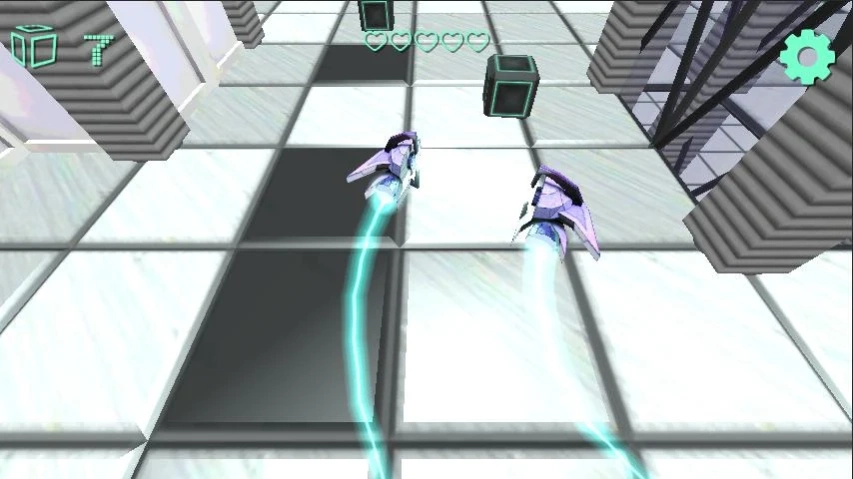Cyberflow 2.0
Continue to app
Free Version
Publisher Description
Cyberflow - Cyberflow is a sci-fi themed 3D arcade with a unique fast paced gameplay.
**Cyberflow now supports gamepad controls!**
Cyberflow is a sci-fi themed 3D arcade developed specifically for portable platforms. It combines the old school cyberpunk setting with modern touchscreen or joystick gaming experience. The game features original yet intuitive controls and addictive game mechanics.
Control the two parts of a Hoverbot with two fingers or a joystick and breeze through the procedurally generated surreal cyber-world. Twenty unique levels and a variety of powerups will ensure the ride will be fun!
Key features:
- Classic arcade UI and feel
- Cyberpunk atmosphere
- Original touch screen controls
- Random level layout
- 20 unique levels
- A variety of powerups
And by the way:
- No ads
- No in-app purchases
- No permissions required
Make sure to follow me on twitter at http://twitter.com/larathedev for news and updates!
About Cyberflow
Cyberflow is a free app for Android published in the Arcade list of apps, part of Games & Entertainment.
The company that develops Cyberflow is Larissa Davidova. The latest version released by its developer is 2.0.
To install Cyberflow on your Android device, just click the green Continue To App button above to start the installation process. The app is listed on our website since 2015-07-19 and was downloaded 2 times. We have already checked if the download link is safe, however for your own protection we recommend that you scan the downloaded app with your antivirus. Your antivirus may detect the Cyberflow as malware as malware if the download link to com.LarissaDavidova.Cyberflow is broken.
How to install Cyberflow on your Android device:
- Click on the Continue To App button on our website. This will redirect you to Google Play.
- Once the Cyberflow is shown in the Google Play listing of your Android device, you can start its download and installation. Tap on the Install button located below the search bar and to the right of the app icon.
- A pop-up window with the permissions required by Cyberflow will be shown. Click on Accept to continue the process.
- Cyberflow will be downloaded onto your device, displaying a progress. Once the download completes, the installation will start and you'll get a notification after the installation is finished.